AirBeam Mini User's Guide
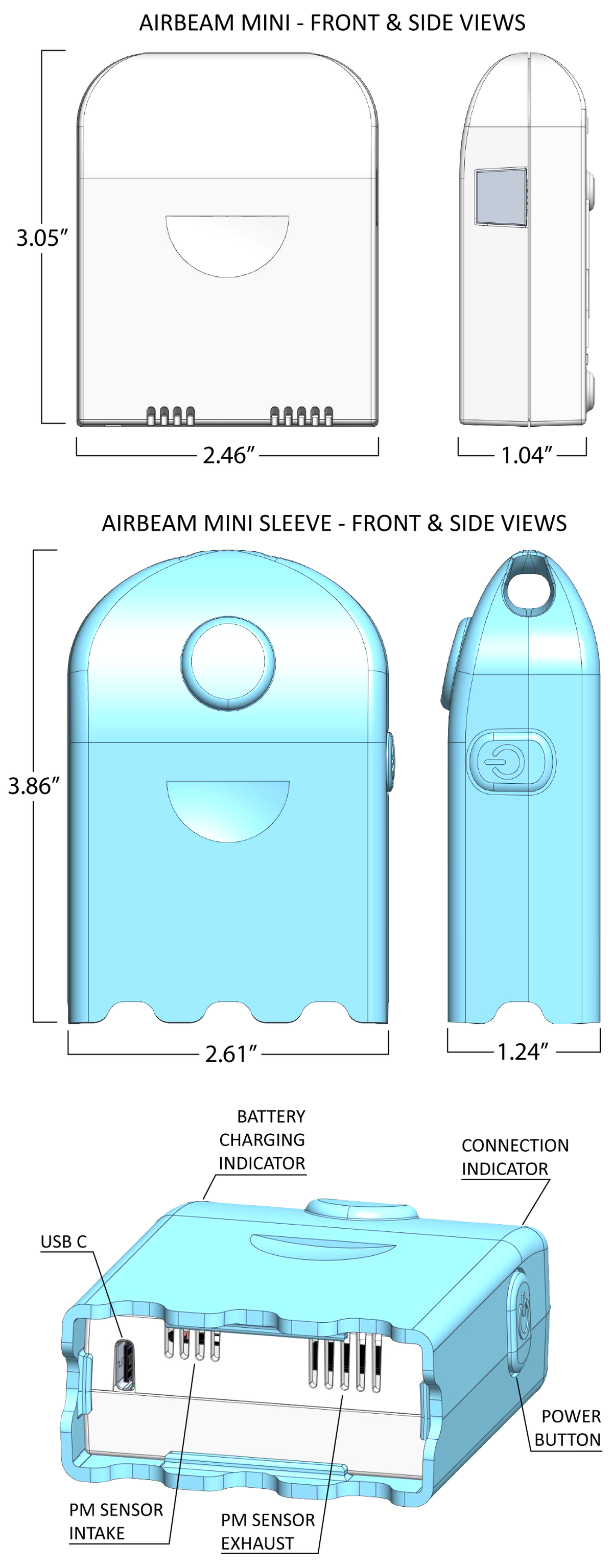
- Hardware Specifications
- About AirBeam Mini
- AirBeam Mini Sleeve
- AirBeam3 Instructional Videos
- Weather Resistant
- Power
- Battery Warning
- Power On/Off
- Intake & Exhaust
- Record Measurements – Mobile (Bluetooth) Session
- Record Measurements – Fixed (Wifi) Session
- Connection Indicator Color Key
- Standalone mode
- Sync Internal Storage
- Temperature & Humidity Measurements
- Acquire AirBeam Mini Data via Serial Monitor
- Programming
- FCC Compliance Statement
Hardware Specifications
Weight: 4 ounces
Particle Sensor: Plantower PMS7003
BLE, WiFi & Microcontroller: Espressif, ESP32-C3-WROOM-02-N4
Battery: PKCell, LP505060 1800mAh 3.7V
About AirBeam Mini
AirBeam Mini is a portable air quality instrument weighing four ounces that measures PM1 and PM2.5. Its rain-proof, weather resistant rubber sleeve makes it suitable for indoor or outdoor use. It can communicate via Bluetooth and WiFi and can be used as a stationary or mobile monitor. Users can map and graph the measurements from AirBeam Mini in real-time using an Android or iOS device or the AirCasting website. AirBeam Mini has internal storage, a clock, and battery so after configuration it can operate in standalone mode, i.e. without the need for any additional hardware, such as a smartphone. AirBeam Mini ships with a sleeve, carabiner, belt clip and 6ft USB-A to USB-C cable. AirBeam Mini is open-source as is the AirCasting platform software.
AirBeam Mini Sleeve
Outfitted with its sleeve, AirBeam Mini becomes drop-proof and rain-proof. The sleeve includes a carbiner attachment point to simplify outdoor installation. Remove the sleeve for a more streamlined profile or to attach the belt clip. The fit between the AirBeam Mini and its sleeve is intentionally tight to keep the AirBeam from falling out of the sleeve. The below video shows how to remove AirBeam Mini from its sleeve.
AirBeam3 Instructional Videos
Operation of AirBeam Mini is nearly identical to operation of AirBeam3, so the below videos can be used with AirBeam Mini. However, please note that AirBeam Mini does not have a cellular or GPS module, so instructions related to fixed-cellular mode and standalone location tracking should be disregarded.
Weather Resistant
AirBeam Mini is rain-proof and weather resistant when used with its sleeve and hung from its carabiner attachement point. When temperatures exceed 100 degrees Fahrenheit, AirBeam3 should be shaded to prevent damage to the battery and AirBeam Mini should never be charged in an environment where the temperature exceeds 110 degrees Fahrenheit.
Power
AirBeam Mini has a 1800 mAh 3.7V rechargeable lithium battery that when fully charged can power the instrument for approximately 14 hours in Mobile mode and 24 hours in Fixed mode. The battery charges via the USB-C Port, which can also be used to power AirBeam Mini directly. The Battery Charging Indicator turns solid green when AirBeam Mini is charging and turns off when AirBeam Mini is either fully charged or unplugged. CAUTION: AirBeam Mini should never be charged in an environment where the temperature exceeds 110 degrees Fahrenheit.
Battery Warning
AirBeam Mini contains a lithium battery. Exposing AirBeam Mini to extreme heat will degrade the batteries performance and could lead to overheating and fire. If the battery gives off an odor, generates heat, becomes discolored or deformed, or in any way appears abnormal immediately unplug and power off AirBeam Mini and place it in a contained vessel, such as a metal box.
Power On/Off
To power on AirBeam Mini, press down on the Power Button. AirBeam Mini is on when the Connection Indicator lights up. Push the Power Button a second time to power off AirBeam Mini.
Intake & Exhaust
While operating AirBeam Mini, keep the Intake and Exhaust free from obstructions.
Record Measurements – Mobile (Bluetooth) Session
- Download the AirCasting app from the Google Play store or Apple App Store.
- Launch the app and sign in or create a profile.
- Tap the “+” button at the bottom of the screen then tap “Mobile session” and follow the on screen instructions.
When recording a mobile session with AirBeam Mini, measurements are communicated once a second to the AirCasting app via Bluetooth. The device running the AirCasting app must stay within 10-20 feet of AirBeam Mini to maintain the Bluetooth connection and receive data from AirBeam Mini. After recording a mobile session for more than 2 hours, your measurements will be integrated into 5-second averages. After recording a mobile session for more than 9 hours, your measurements will be integrated into 1-minute averages.
Record Measurements – Fixed (WiFi) Session
- Download the AirCasting app from the Google Play store or Apple App Store.
- Launch the app and sign in or create a profile.
- Tap the “+” button at the bottom of the screen then tap “Fixed session” and follow the on screen instructions.
When recording a fixed WiFi session with AirBeam Mini, the measurements are communicated once a minute to the AirCasting website via WiFi. The Android or iOS device no longer needs to be in proximity to AirBeam3 as it’s retrieving the data from the web via the Android or iOS device’s WiFi or cellular connection. AirBeam Mini must be connected to the 2.4 GHz band of your WiFi network; it cannot connect via the 5 GHz band.
Connection Indicator Color Key
- Solid Green, for 180 seconds = ready to be configured, waiting for Bluetooth connection
- Solid Blue = Bluetooth connected
- Solid White, for 120 seconds = AirBeam Mini successfully configured and sending data
- Blink White, once every ten seconds = Bluetooth connected and transmitting data
- Blink Yellow, once every ten seconds = standalone mode, Bluetooth disconnected, GPS fix missing
- Blink Magenta, once every ten seconds = low power indicator, plug in your AirBeam
- Solid Cyan = Internal data storage syncing
When powered on, AirBeam Mini will enter and remain in configuration mode for three minutes. During the configuration window, if you don’t connect to AirBeam Mini via Bluetooth, AirBeam Mini will load it’s last known configuration. To enter configuration mode again, simply turn your AirBeam Mini off and then back on.
Standalone Mode
When recording a mobile session with AirBeam Mini, you can separate AirBeam Mini from your Android or iOS device and continue recording and timestamping your measurements. To do this, tap the three horizontal dots located in the upper right hand corner of the session card, map, or graph and tap “Enter standalone mode”. After entering standalone mode, the connection indicator will blink yellow. Note that after entering standalone mode, all your measurements will be pegged to your last known location, that is to say, your location will not update. An iPhone 8 or higher or an Android 8 or higher plus Bluetooth 5 device is required to utilize the standalone mode and sync internal storage features.
Sync Internal Storage
Whenever your AirBeam Mini is recording a mobile or fixed session, it will log data to its internal storage. In instances where your AirBeam is connected to the app via Bluetooth (mobile sessions) or sending data via WiFi directly to the AirCasting server (fixed sessions), the internal storage duplicates the data already submitted to and saved in the AirCasting database. However, if when recording a mobile session you enter standalone mode, or when recording a fixed session AirBeam Mini's WiFi connection is interrupted, you can sync AirBeam Mini's internal storage to retrieve your data. To do this either a) tap the “finish recording & sync” button on your mobile session card; or b) tap the “+” button at the bottom of the screen then tap “Sync storage” and follow the on screen instructions. After syncing the session data from internal storage to the AirCasting database, the internal storage will be cleared. Maximum storage capacity is 70 days of measurements. An iPhone 8 or higher or an Android 8 or higher plus Bluetooth 5 device is required to utilize the standalone mode and sync internal storage features.
Acquire AirBeam Mini Data via Serial Monitor
You can acquire AirBeam Mini data via the USB-C Port using a serial monitor.
Programming
You can reprogram your AirBeam Mini using the Arduino IDE.
FCC Compliance Statement
This device complies with part 15 of the FCC Rules. Operating is subject to the following two conditions: (1) This device may not cause harmful interference, and (2) this device must accept any interference received, including interference that may cause undesired operation. Caution: Modifying or tampering with internal components can cause a malfunction and will void FCC authorization to use these products.